Chapter 3: Navigating Essential C Concepts and Beyond
Variables and Data Types
 |
| Overall Data types |
In this chapter, we will explore essential concepts in the C programming language. We'll dive into various concepts with clear explanations and provide multiple code examples to demonstrate their usage. Additionally, we'll include example outputs to help you visualize the expected results.
Why we need these in C?
Storage of Numbers: Variables and data types in C allow us to store numeric values. For example, we can declare an integer variable named "age" and assign it a value like 25.
Representation of Text: Variables and data types in C also enable us to store and manipulate text data. For instance, we can declare a character array variable named "name" to store a person's name.
Introduction to variables and data types
- Variables are containers used to store data in a program.
- They have a name, a specific memory location, and a data type.
- The value stored in a variable can be modified during program execution.
And
- Data types are the type of data that can be stored in a variable.
- Each data type has a specific range of values and memory requirements.
- Common data types in C include integers (int), floating-point numbers (float), characters (char), and more.
Example:
1 2 3 4 5 6 7 8 9 10 | #include <stdio.h> int main() { // Variable declaration and initialization int age = 25; float salary = 5000.50; char grade = 'A'; return 0; } |
In this example, we declare variables with different data types (int, float, char) and assign them initial values. This demonstrates how variables and data types work together to store and display information in a C program.
Declaring and initializing variables
Declaring and initializing variables in C involves specifying the variable's name and data type, and optionally assigning an initial value. Here's a breakdown of the process.
Good Variable Names:
- studentName: Descriptive name for a variable storing a student's name.
- numOfStudents: Descriptive name indicating the number of students.
- totalScore: Descriptive name representing the total score in a game.
- isCompleted: Descriptive name indicating whether a task is completed or not.
Poor Variable names:
- n: Single-letter variable name, which lacks clarity.
- x1: Unclear name that doesn't convey any meaning.
- var1: Generic name without any specific purpose.
- abc: Vague name that doesn't provide any context.
Declaration:
- Declare a variable by specifying its data type and name.
- This informs the compiler about the existence and type of the variable.
Example:
1 2 3 | int age; float salary; char grade; |
Initialization:
- Initialize a variable by assigning an initial value at the time of declaration.
- Initialization gives the variable an initial value to work with.
Example:
int age = 25; float salary = 5000.50; char grade = 'A';
- Note that initialization is optional, and variables can be declared without an initial value.
- Uninitialized variables will contain garbage values until assigned a proper value.
Combined Declaration and Initialization:
- You can declare and initialize a variable in a single statement.
- Multiple variables of the same data type can be declared and initialized in a comma-separated list.
Example:
int age = 25, height = 180; float salary = 5000.50, weight = 75.5; char grade = 'A', initial = 'J';
Various data type ranges ( max value they can hold):
| Data Type | Size (in bytes) | Range |
|---|---|---|
| char | 1 | -128 to 127 |
| unsigned char | 1 | 0 to 255 |
| int | 4 | -2,147,483,648 to 2,147,483,647 |
| unsigned int | 4 | 0 to 4,294,967,295 |
| short | 2 | -32,768 to 32,767 |
| unsigned short | 2 | 0 to 65,535 |
| long | 4 | -2,147,483,648 to 2,147,483,647 |
| unsigned long | 4 | 0 to 4,294,967,295 |
| float | 4 | 1.2E-38 to 3.4E+38 |
| double | 8 | 2.3E-308 to 1.7E+308 |
Thank you for reading this blog post! To explore more chapters, click the button below:
Master C Programming Index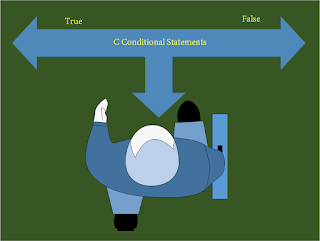
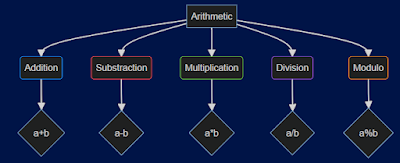

Comments
Post a Comment